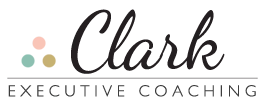How to amp up your email management
Email overload is a universal workplace struggle. I share my top tips for effective email management with FLOW-e.
Email Management 101 from People Who Get 100+ Emails
Here’s my best advice to be an inbox hero:
Focus
Focus on email two or three times a day. Set a timer for 20 to 30 minutes. During this period, don’t multitask. A huge pitfall to effective email management is multitasking.
Categorize
A significant part of effective email management is being able to recognize and sort the types of communication that come in.
During your focused time, make a decision point on every email. Categorize it into one of five options: Delete, File, Delegate, Respond Now, or To Do.
- Delete as many emails as you can. While you’re at it, unsubscribe to promotional or email campaigns of low value.
- File emails you need to keep for reference in your folder structure.
- Delegate emails when possible or forward to the correct contact.
- Respond right away if it will take you less than two minutes to reply to the email.
- Move to-do emails into your Tasks folder on Outlook or your task manager app if you need more than two minutes to respond. Set a date for when you need to take action on it. For emails to read when you have time, set the date as unspecified. This becomes your reading list.
For more great tips, check out the FLOW-e article.
~
Subscribe now for leadership tips, blog posts, and helpful articles.